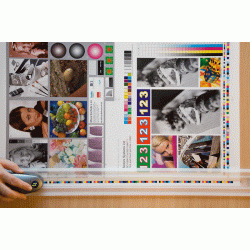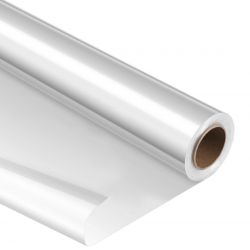pressSIGN® 11 Digital

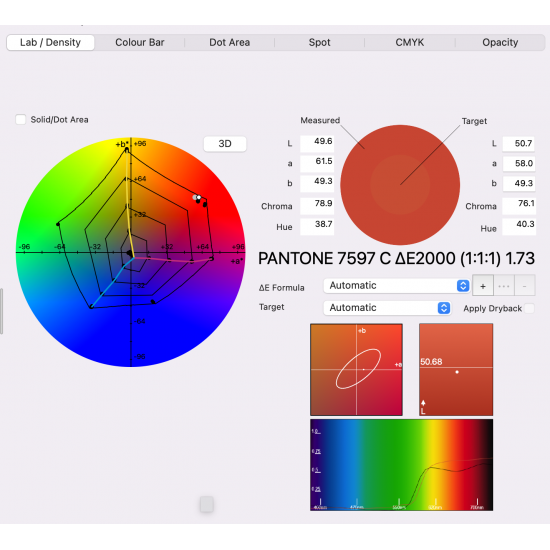



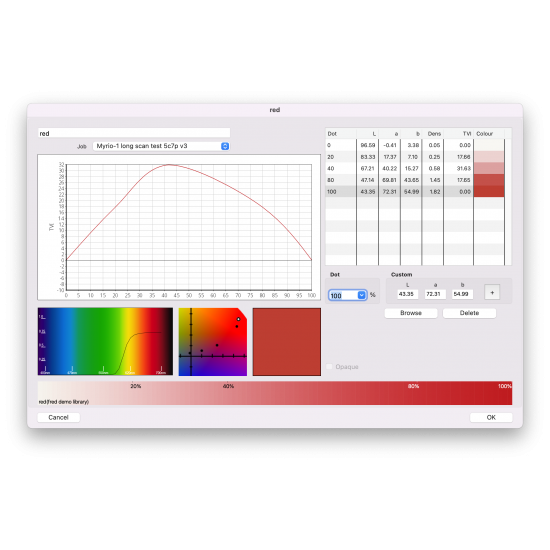








- Stock: In Stock
- Model: 40507
Available Options
Description
pressSIGN 11 Digital
pressSIGN-Digital is low cost version for those who want to measure a sheet, compare against a target of their choice and adjust the curves in a digital RIP if needed.
Create print standards based on internationally recognised targets or your own customised settings. Lock the standard and export the target to your print supplier. Measure a printed sheet to check the print quality against the standard you have set.
pressSIGN 11 Digital main features
- Scores the measurement against the print target giving a colour coded overall score
- Print targets - all international standards supported with fully customisable tolerances and scoring
- Dryback compensation (wet ink or finishing processes) ensures the job matches
- Spot colours - includes PANTONE™ libraries or create custom libraries with up to 12 spots in a job
- SCCA adjusts targets to visually match on any colour substrate
- Curves for digital RIPs and Colour Servers like Caldera, EFI, Onyx and ZePra using TVI, 4CX or GRACoL G7
Why brands choose pressSIGN printers
Many of the world's largest brands insist their suppliers use pressSIGN for a number of important reasons. We recommend that brands ask their supplier to take a measurement of the pressSIGN colour bar every ten minutes during the print run, mark them up and keep these measured sheets in the job bag for up to 3 months. The sheets can then be sent to the brand and double checked for conformity using pressSIGN-Digital. For most jobs this won't be necessary as the buyer can rely on the pressSIGN production report to certify how the job was printed.
You can set spot colours from the built-in PANTONE™ libraries or create your own spot colour libraries and export the library to your print suppliers.
Reports
While Certification schemes such as FOGRA, UGRA and GRACoL are very useful in helping printers to introduce the controls necessary to meet international standards. These programs say nothing about individual jobs and most particularly about your job. The value of the pressSIGN certified report is that it shows the scores for all the measurements their frequency and timing.
By using a pressSIGN printer you can receive a production report that has been automatically upload to pressSIGN OnLine. The pressSIGN certification report tells you all you need to know about your job. Are there big gaps between measurements or are they regular and frequent? Does the score vary during the print run? How long did the whole job take and much more. Rather than being shown one sheet, the pressSIGN production report gives you the full story.
As necessary, use pressSIGN-Digital to check the accuracy of the production report by measuring the sheets yourself.
Print Targets
pressSIGN-Digital contains all the internationally recognised print standards, but not every job needs to be printed according to ISO or GRACoL. pressSIGN provides the flexibility to create any type of print target.
Create a print target in pressSIGN-Digital from any of the international standards, a previous job or any ICC press profile. Customise the tolerances and scoring to meet your needs. Lock the print target and export it to the pressSIGN printer. Now both printer and buyer have objective assessment criteria. It is simple and easy for both the printer and the Digital to understand.
pressSIGN contains all the internationally recognised print standards and all their paper types. Select from ISO 12647-2, 12647-3, ISO 12647-4, ISO 12647-6, ISO 12647-7, GRACoL, Japan Colour or ISO 15339 and 15311.
Use a CMYK or Multi-Colour ICC profile as the print target. When using an ICC profile as the print target you can measure the substrate and pressSIGN-Digital will adjust the profile to take into account the paper. This adjusted profile can then be exported from pressSIGN and used in pre-press for proofing. Now you will know how the job should really look before committing to print.
If you are not sure about the substrate allow pressSIGN to automatically adjust the target based on the white point of the paper.
Make the print target a previous job. Printers have always found it difficult to match a re-print. By reading the colour bar pressSIGN captures the way the job was originally printed making it easy for the printer to match the re-print. Digitals can use pressSIGN-Digital to do the same. Export the standard generated by measuring the colour bar from one printer to another ensuring all jobs match.
pressSIGN Scoring & Tolerances
Use pressSIGN's default tolerances based on ISO 12647-2, GRACoL or customise the tolerances to suit the job. pressSIGN comes with a default scoring system. This can be customised by the user.
Now both brand and print supplier have objective criteria by which to judge the print performance.
Spot colours
pressSIGN includes the PANTONE™ Libraries. Create custom libraries in pressSIGN by measuring a swatch, importing CxF or CGATs files or type in a Lab value Export the custom libraries to the printer.
Know that a pressSIGN printer will be using exactly the same spot colour targets. pressSIGN will show the printer how to adjust the spot colours in order to achieve the lowest possible delta e. pressSIGN printers won't be using an old PANTONE™ reference guide to match the colours, they'll be using the spectral data supplied by PANTONE™ or the Digital's custom spots.
pressSIGN 11 Digital supported devices
Use any of the following spectrophotometers with pressSIGN-Digital
- X-Rite Eye Pro and i1 Pro2
- X-Rite 530, SpectroEye and eXact
- X-Rite i1iO2 table and iSis2 chart reader
- Techkon SpectroDens and SpectroJet
- Barbeiri SpectroLFP S3 and qb
- Barbieri SpectroSwing and SpectroPad
- Konica Minolta FD-7 and Myiro-1
- Color Sentinel CS-110
Measure the colour bar as a single strip with any of the supported devices or measure the colour bar in individual patch mode.
Each measurement is scored
Every measurement is given a score and colour coded to make it easy to decide how well that sheet was printed. The sheet is given an overall score which is further broken down into different measurement criteria.
The job criteria measured and scored are
- Primary colours
- Spot colours
- TVI
- Grey Balance
- Overprints - Lab and Trapping
- Sheet consistency
- Consistency against an OK or accepted sheet
- Paper colour
Colour Bars
Import CGATs or CxF data files and make these the print target files. pressSIGN 11 gives the user huge flexibility to determine what will be measured. pressSIGN-Digital can now measure from 1 to 16 colours in a single job, including including up to 12 spot colours whether they are solid inks or process conversions.
Get More with pressSIGN Global Print Management Subscription Licenses!
In addition to all the features available with perpetual licenses, as described above, our GPM subscribers get the following extra, all while staying on the latest version;
- Multi-Site capable SQL database
- Job Synchronisation to a central GPM server
- Shared Settings Synchronised from a central GPM server
- PantoneLIVE support
- Scheduled Email Reports
- LIVE Dashboard web portal
- 3rd party database access API
- Upload to a brand’s Schawk! ColorDrive server
- Upload to a brand’s X-Rite ColorCert ScoreCard server
Watch this short 2 minute video which gives an overview of pressSIGN GPM.
Download a demo version of pressSIGN
Download the PDF brochure Here